Frequently Asked Questions
Functions
- Q: Is it compatible with Active Directory? How is it compatible?
- Yes, it is.
When you log on with Supervisor privileged user ID after starting up the dbSheetClient Development Version, "Import AD information" becomes available. In the Edit window, you can browse the OU (Organizational Unit) and Groups in the AD in a tree-shaped structure, then you can link the target in the Edit window to the group you registered from the Server administration window of the dbSheetClient and register it as the dbSheetClient user. Whenever there is a change of a member at the AD side, it is necessary to import it. - Q: If a modification is a simple one in Excel Worksheet, is it possible to do it without using the Development Version?
- It is feasible to modify the portions which do not affect to the linkage to the database.
In that case, you can modify the format of the table, formula, cell and character freely. - Q: What can we do to deal with data which exceeds Excel's maximum number of rows (65535)?
- 1.When it is for data query only and there is no need to output data to the Worksheet:
①The data can be easily displayed to the data viewer (data query window, data query window with search function), which is included in the basic component of the dbSheetClient.
2.When you need to output the data on the Excel Worksheet:
①If you try to output data which exceeds the maximum number of rows it becomes an error, so you need to limit the data cases to import by an SQL sentence lest it will not exceed the maximum number of rows.
②It is feasible to divide the data, ie: from 1 to 65536, from 65537 to ... on the plural Worksheets.
③ In Excel2007, the maximum number of rows you can output data can become up to 1,048,576 rows.
- Q: What are the security measures for the Server update via Internet?
- We recommend you to apply SSL to your dbSheetClient Server.
The communication pathway is encrypted by SSL but irreversible encryption is applied for password.
For other items, the security method that ".Net Framework" provides is used.
Specifically, measures for user authentication, log on, safe session management and safe database connection are taken. - Q: Is it acceptable to place both a Project for official operation and one under a test development on the same Server ?
- No problem.
By making two projects such as XX Project and XX_under_dev Project, you can administer them. If, however, you care extra priority to the safety from the stability and the security aspect in executing them on the official machine, it is recommended to separate the Server. - Q: Is dbSheetClient off-line capable?
- It is possible for developers to develop off-line with the Development Version, but it is not possible for end users to execute a program off-line with the Execution Version. The operation log of the Execution Version is controlled by the Server side, so that execution is permitted only in the environment which is connected on line.
However, it is possible to have the following process implemented as a part of workflow by the dbSheetClient Development Version: you can save the working data as a worksheet locally while operating the Execution Version on line, and after changing data off-line on the same form of the worksheet you can incorporate the data changed when Excution Version connected the Server via LAN or internet. - Q: Can dbSheetClient deal with image files together with data? How about CAD drawings?
- dbSheetCient can deal with image files.
Our Task Type is equipped with Insert figure, Clear figure and File upload as standard functions which enable JPEG and GIF files to be displayed dynamically.
For a CAD drawing, it became compatible from Ver.3 and later by starting up specialized external software. - Q: What is Click Once? Could you explain about the automatic distribution of an application more specifically?
- ClickOnce is a Microsoft technology for software update and distribution, which is compatible with .NET Framework and the above application.
As a result, the following can be achieved:
①Even the user without administrator's privilege can install the program.
②The automatic distribution of the latest dbSheetClient becomes feasible. Exactly speaking, when the application is started up, the program checks if there is an update on the Server, and if there is, the message, "Do you wish to update?" is displayed. By selecting "Yes," the latest application is downloaded to be executed.
③Since you can start up the application from the portal site, you can start up the dbSheetClient from the groupware or the hyperlink of the Web application. - Q: Is it possible to set privileges in detail?
- ①In the dbSheetClient, the privilege is classified as follows and managed.
・System administrator privilege
・Developer privilege
・Project execution privilege
・Task execution privilege
②The system administrator privilege, developer privilege and project execution privilege are set by the dbSheetClient Server side, and the task execution privilege is set by the Development Version on every Menus and Buttons according to groups, to whom each user belongs.
③For more advanced privilege setting, you can conduct a privilege management based on your own privilege management table by combining Tasks. - Q: How much can you know from the operational log? Can you extract the operational log just you want separately?
- ①Content covered by operation log
(common matter)
1: Project name, 2: User name 3: Terminal PC name 4: System version
5: Excel version, 6: OS, 7: Date, 8: Operation outline
(When saving or printing)
9: Book name, 10: Worksheet name
②When you want to extract an operation log of a particular part of a Project separately, you can get it by setting the Task Type "Log information writing" on the corresponding process of a Project of the particular part. - Q: In the operational log, are all operations saved?
- No, not all of them are saved. Operations that will be registered as log information are as follows.
When the following operations are conducted, the operation log is automatically recorded in the log information
1) Login time (Since any Project are not selected at this moment, the Project name is blank)
2) When a Project is selected in Execution/Development Version
3) When a Project is ended in Execution/Development Version
4) When Save/Print is executed in the Execution Version.
5) When various types of upload, such as Project Definition, are executed in the Development Version.
6) Logoff time (When it returns to the login screen).
7) Terminal logoff time (When the dbSheetClient exited).
For all other operations, only when the Task Type, "Log information writing" is executed, the corresponding operation log is recorded. - Q: How do you check for errors in the inputted data?
- ①Error detction can be implemented by using Excel's input rule function or conditional formatting. Moreover, the error determination can be run by using other Excel functions on the Excel sheet.
*Even when error check is not conducted, mismatching of data and/or overlapping error is found at the data update time, the dbSheetClient shows an error message.
- Q: Can dbSheetClient save files as CSV and/or XLS file?
- To ensure the security of the system, only when the developer permits, the data can be saved to the CSV and the Excel Workbook can be saved.
- Q: When two or more users write on the same data simultaneously, what will happen? (How the exclusive control handles it)
- ①By default, the optimistic lock method (optimistic concurrency control) is adopted as a standard. Therefore, you can update the data only after you check if the data is not changed after you acquired the data and before you change the data. If someone else has already updated the data, it becomes an error.
②dbSheetClient is compatible with the pessimistic lock method, too, that applies the lock to the records of the data before you download them. - Q: Isn't there a restriction on the maximum number of Projects to be registered?
- In the normal agreement (except a limited individual agreement), there is no restriction on the number of Projects to be registered.
- Q: When a Project is uploaded to the Server, is it reflected in the system immediately?
- When the Project is uploaded with the project name of the current operation, it is reflected at once.
However, if someone is executing the Project when you are uploading it, it is reflected after the Project finished and executed again. - Q: Is it possible to place a department/section based access restriction upon the Excel Workbook/Worksheet?
- dbSheetClient can set role based access control on the Menu and/or Button in the Project which shares the same Excel Workbook/Worksheet.
- Q: Can dbSheetClient update a Worksheet which contains "Read only cells"?
- 1)
Usually, when dbSheetClient controls data with protected cell, the Worksheet will be unprotected automatically, and after the processing is over, the Worksheet will be protected again. So update is feasible.
2)
The dbSheetClient opens an Excel file with the read-only mode. In this case, usually users cannot display the Ribbon, so the Excel file, which is opened with the dbSheetClient, cannot be saved.
However, dbSheetClient has the Task Type, “ Save” to save the Excel book, so by using this Task Type, it can save the file with a different file name. - Q: What kinds of documentations does dbSheetClient output on a certain Project?
- dbSheetClient manages the Project information with 14 kinds of tables such as Database definition, Workbook definition, Menu definition, Task definition and Query definition, and so on. The Development Version has referrence output function, so it can produce each tables information in the form f Excel file.
Features
- Q: I heard that unless you have considerable knowledge of Excel, you cannot build a good system. Is this true?
- You can develop a system in accordance with the level of your comprehensive knowledge of Excel.
The more acquainted you are with Excel, the more functional an application with better human interface you can develop. - Q: What kind of feature is equipped with in relation to Sarbanes-Oxley Act 2002?
- 1) Access privilege control and log management are mandatory, and dbSheetClient has both functions as standard features.
2) The Excel worksheets are put under centralized administrative control.
3) Even without using the macro functions, dbSheetClient can achieve the same functionality , so the spreadsheet internal control issue can be addressed by dbSheetClient. - Q: What kinds of operations is this tool largely used for? What area of operation does this tool best fit?
-
dbSheetClient can develop a Web-enabled system for any existing Excel-based work. For example, a business information support system, which analyzes data or makes a plan and schedule by using data from a mission critical enterprise system, or data shearing at a department/ section based on small scale databases such as petty cash management and address/document management are areas where dbSheetClient is often used.
- Q: In what kind of operations is this tool fit to be used?
- Basically, you can use it to develop any kind of operation, though some are more fitting than the other. It is best fit for operations that Excel and SQL excel that, that is, classification, tabulation process, creating of a chart/graph for a reference system, as well as creating various forms. dbSheetClient is not the best for handling complicated structured forms. In the input form, dbSheetClient uses Excel sheets. So when you design the form, you should consider the features of the Excel to get a good result. Consequently, areas where users consider introducing dbSheetClient are, in many cases, related to work site operations where Excel is utilized.
- Q: Can I modify the internal logic of the product? Can I purchase a configuration file which composes DLL and incorporates it?
- The current version does not provide a function nor a dedicated DLL that enables end-users to modify the internal logic of the product.
dbSheetClient enables you to implement highly sophisticated systems by combining some 90 types of Task Types, which otherwise could be implemented partially by using macro functions. On top of this, the Task Types provide functions such as "Starting up external application" and "Call external DLL" to control the external processing, and by using these functions you can work with external programs, developed by different launguages, and DLL. - Q: What is the development language?
- dbSheetClient is created with VB2005 of VS2005.
Therefore, we are considering making the DLL open which can control dbSheetClient and I/F in the future. - Q: Is there any condition that prevents dbSheetClient to from being compatible with worksheets?
- It is compatible with normal worksheets, but not with graph-dedicated worksheets or macro-dedicated worksheets.
- Q: Is dbSheetClient reliable in business use? For example, does it have functions for checking consistency of data?
-
・It can construct a considerably full-fledged system.
Concurrency Control is equipped as a standard feature of the Server Version. Optimistic Concurrency Control is set as a default in web system. Of course, the Pessimistic Concurrency Control is available, too.
・Since the data is entered using Excel, if you want to check the data integrity before updating the database, you need to have Excel perform the check function.
As a simple check function, you can limit the range of value input (ranged numeric values, character types, etc.) by using the "Data Validation" feature of Excel. You can also check validation using SQL before updating the database using the data in the worksheet.
・The dbSheetClient Server Version utilizes this feature to do duplication checks for the database, so duplication checks are realized automatically by dbSheetClient. - Q: What does dbSheetClient do to address the security issue?
- We believe the following are the necessary issues to take care of when connecting to the Internet.
- Other than the above, Authority Management and Log Management are also equipped in the Server Version as standard features.
- Q: To what degree does the system development productivity differ from that of other approaches?
- dbSheetClient is a non-programming type development tool. .
Therefore, it is necessary to understand the idea and the structure of the tool.
Also, Excel is a prerequisite to develop a system with this tool, which requires the developer to understand Excel.
Furthermore, even though this tool can generate SQL sentences to handle the processing with the database when it is simple one, complex processing must be implemented by generating SQL sentences by developers. This means the developer needs to possess a certain level of knowledge about SQL.
If you have these skills, according to our experience and past result, you can expect triple the productivity of conventional development approaches.
Especially, the more forms and tables there are, the greater your advantage (because you can re-use the forms and tables you made in Excel). In terms of the time it takes to educate SE, it takes two weeks to a month for a new member of our company to become eligible to develop a system with dbSheetClient.
Once learned, these skills can develop more and more. An SE with one year of experience can ensure significantly high productivity.
Example
1) PL Monitor
6 Windows; 4 Forms; 2 Master Tables; 4 Data Sets; 7 transaction worksheets; took one and a half months to develop
2) Sales Prospect System
13 Windows; 8 Forms; 3 Master Tables; 1 Data Set; 9 transaction worksheets; took one and a half months to develop
3) Petty Cash Management System
47 Windows; 24 Forms; 11 Master Tables; 13 Data Sets; 17 Transaction Worksheets; took four months to develop
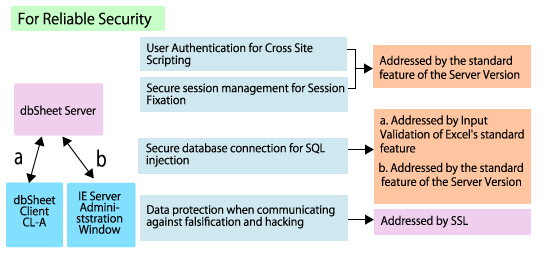
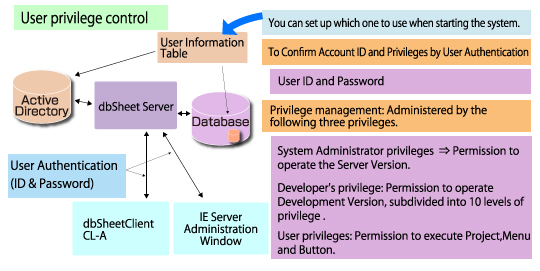
Operating Environment
- Q: We are using various versions of Excel. What should we do?
- As for the Runtime Version, Excel 2000, Excel 2003 or Excel 2007 or later, are compatible. So install it according to the Excel version on the local PC.
The Development Version is compatible with Excel 2003 and later versions. *Note: If you have PCs which use Excel 2000 or Excel 2003 in your system, save the Excel workbooks as the 2003 format (*.xls), when they will be used as Front End Forms, or commonly shared or distributed Workbook. This is because files saved in Excel 2007 Workbook format (*.xlsx) may not be opened in Excel 2000 or Excel 2003. - Q: If we have a database operating other than dbSheetClient system, do we need a database for dbSheetClient?
- The database itself is mandatory for dbSheetClient, and dbSheetClient requires either SQL Server 2005/2008 or Oracle 9i/10g/11g to be installed as the system database.
If your database is working on one of the above, dbSheetClient can join the use of database. In other words, your database can be used as both the user database and the dbSheetClient database. - Q: Can I use multiple Excel worksheets in dbSheetClient?
- You can open multiple Excel workbooks simultaneously in dbSheetClient V2.3 and later versions.
- Q: When I am using dbSheetClient, can I start and use Excel regularly?
- There is no problem to start and use Excel outside of dbSheetClient.
- Q: I am using Oracle8i now. Do you have a plan to make it compatible?
- You can use it as an external (user) database only for reading, not for writing. Note that dbSheetClient is not compatible with Oracle8.
- Q: Is SQL Server OK with Express or Workgroup?
- You can use the Workgroup Version for the dbSheetClient Server. Express is not supported.
- Q: I am using SQL 2000 now. Do you have a plan to make it compatible?
- You can use it as an external(user) database only for reading, not for writing.
- Q: If using dbSheetClient via the Internet, do I need certain settings for router and firewall (such as opening a specific port)?
- dbSheetClient Server and dbSheetClient use the port number 80 of the WEB Service.
If SSL is applied, then open port 443. If e-mail is used, then port 25 or 587 needs to be opened - Q: Is it necessary to install software on the Client side? Does it work with the Web browser only?
- dbSheetClient Runtime Version has to be installed locally. You cannot execute it by a Web browser alone. For the distribution of the Execution Version, automatic distribution became available by ClickOnce.
- Q: When Microsoft upgrades the OS and Excel to a new version in the future, will you support us at that time?
- We will support you. However, there is a possibility that the support may be with a charge. Please inquire with us when the support becomes necessary.
- Q: As a compatible database, is DB2 not included?
- It is compatible with "DB2 for System i" of the AS400. Reference/update is available as an external database, but there is a partial restriction matter (when updating).
