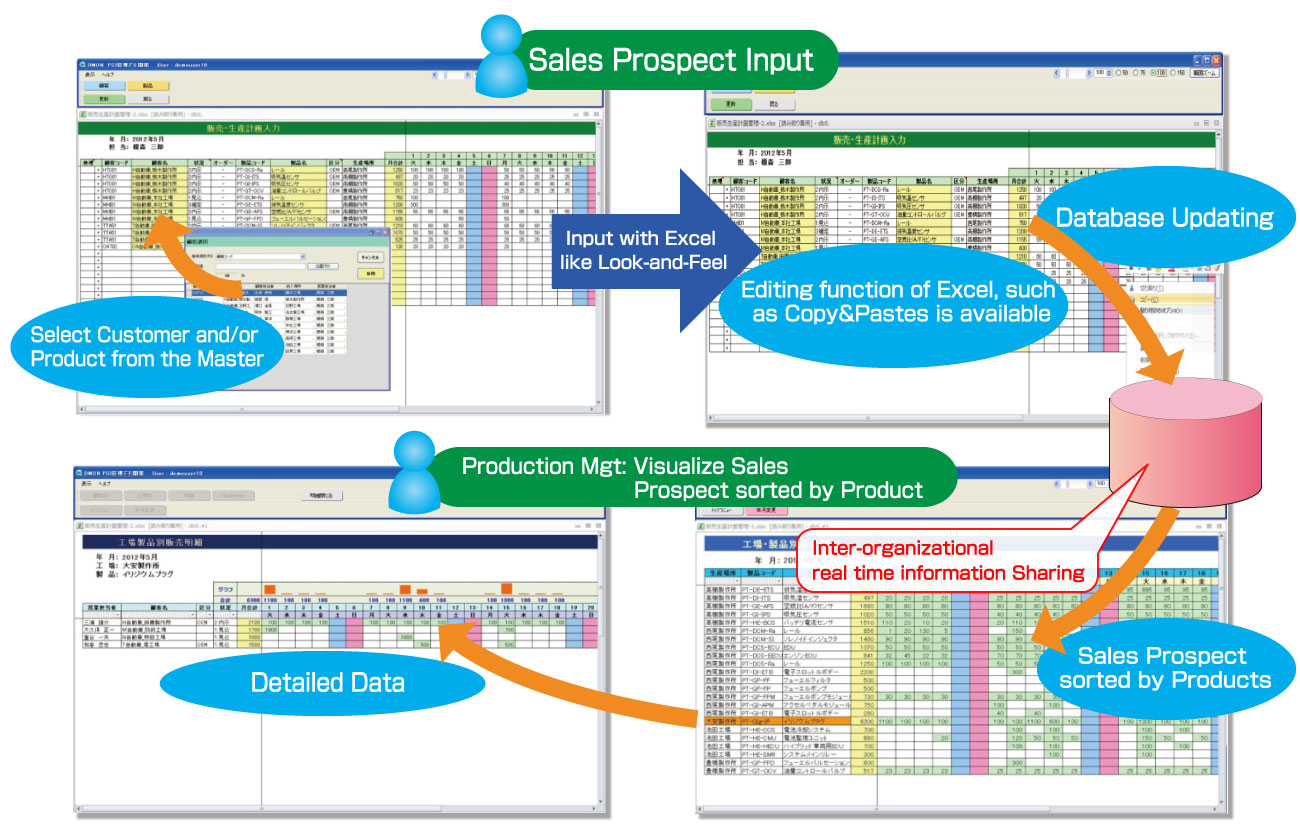Product formation of the Excel version of dbSheetClient
dbSheetClient is composed of the "Server Component," " Execution Component," and "Development Component."
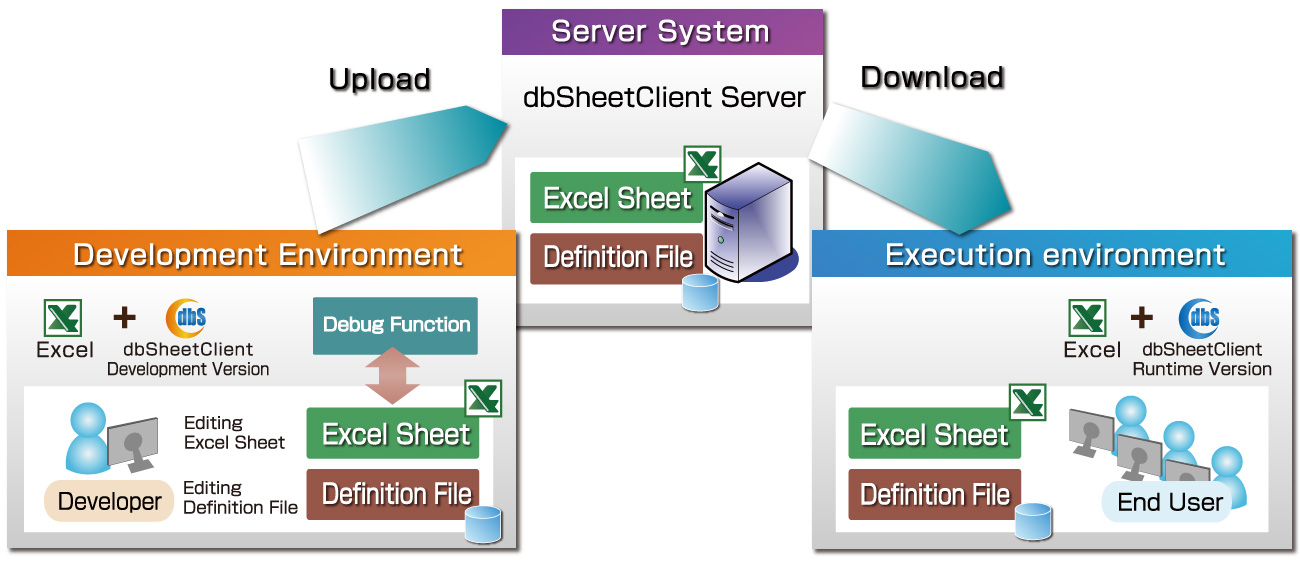
The developer edits the Excel Worksheet using Excel and the Definition Files using the Development Component. The Definition File is comprised of sets of instructions to the entire dbSheetCient application system.
When editing Excel Worksheets, tables and graphs that are used in routine works can be incorporated with or without changes to them.
- The instructions derived from the Definition File include:
- the information to specify the Excel book/worksheet and database;
- the linkage between the database and Excel book
- how to manipulate data on database (by using SQL);
- how to manipulate data on Excel worksheets (copy/ cut/ paste/ formula/ Macros are available);
- concurrent access controls to the database from Excel;
- and so on.
The developer can complete the applications with the help of debug function. Once applications are completed, they are uploaded onto the server using Development Component.
A user logs in with their ID and Password, and selects a Project (an application), developed by the Development Component, that they want to execute. Authentication and role based access control are conducted by the Server Component.
Once the Project is selected, the Excel Book(s) and the Definition File that correspond to the Project are downloaded to the local client PC.
Then, the Runtime Component of the client executes the instructions (Definition File) in close connection with Excel as the instructions are derived from the Definition File by the Runtime Component referring to it. In the execution, when a function of the Server becomes necessary, such as role based control or concurrent access control, the Runtime Component can utilize it by retrieving it via the web service.
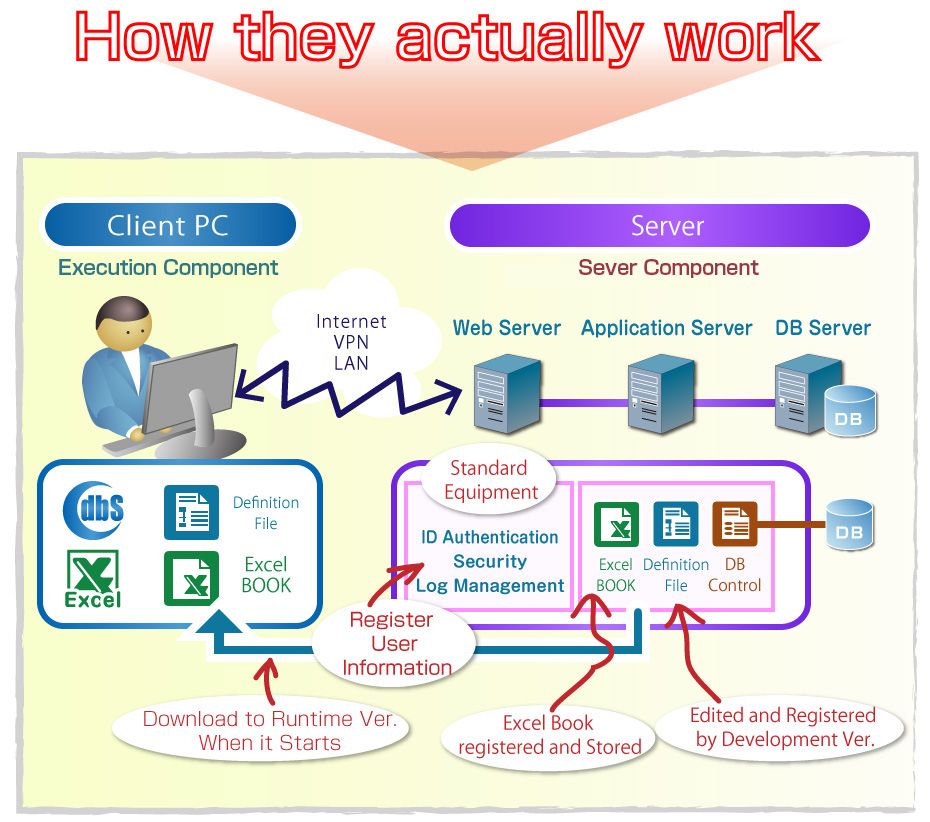
Task Types, Buttons, and Menus
Menus and Buttons
The specifics of the application are expressed by the combination of menus and buttons. The left side of the local PC screen is the Menu area, where menu(s) are stationed within, and at the top of the screen there is the Button area, where Buttons sometime appears. This is the basic formation of a dbSheetClient Runtime Component’s local PC screen. You may hide or display the menu area and/or the button area and place an object instead in the Excel worksheet, which has the same role of the Buttons. The buttons are assigned to a menu, and when a menu is selected, the buttons are replaced accordingly. Selecting a menu or clicking a button calls for a function or combination of functions of Excel and/or the database by dbSheetClient, such as changing the Excel worksheet to display, loading data to a worksheet from the database, updating data in the database, so on.
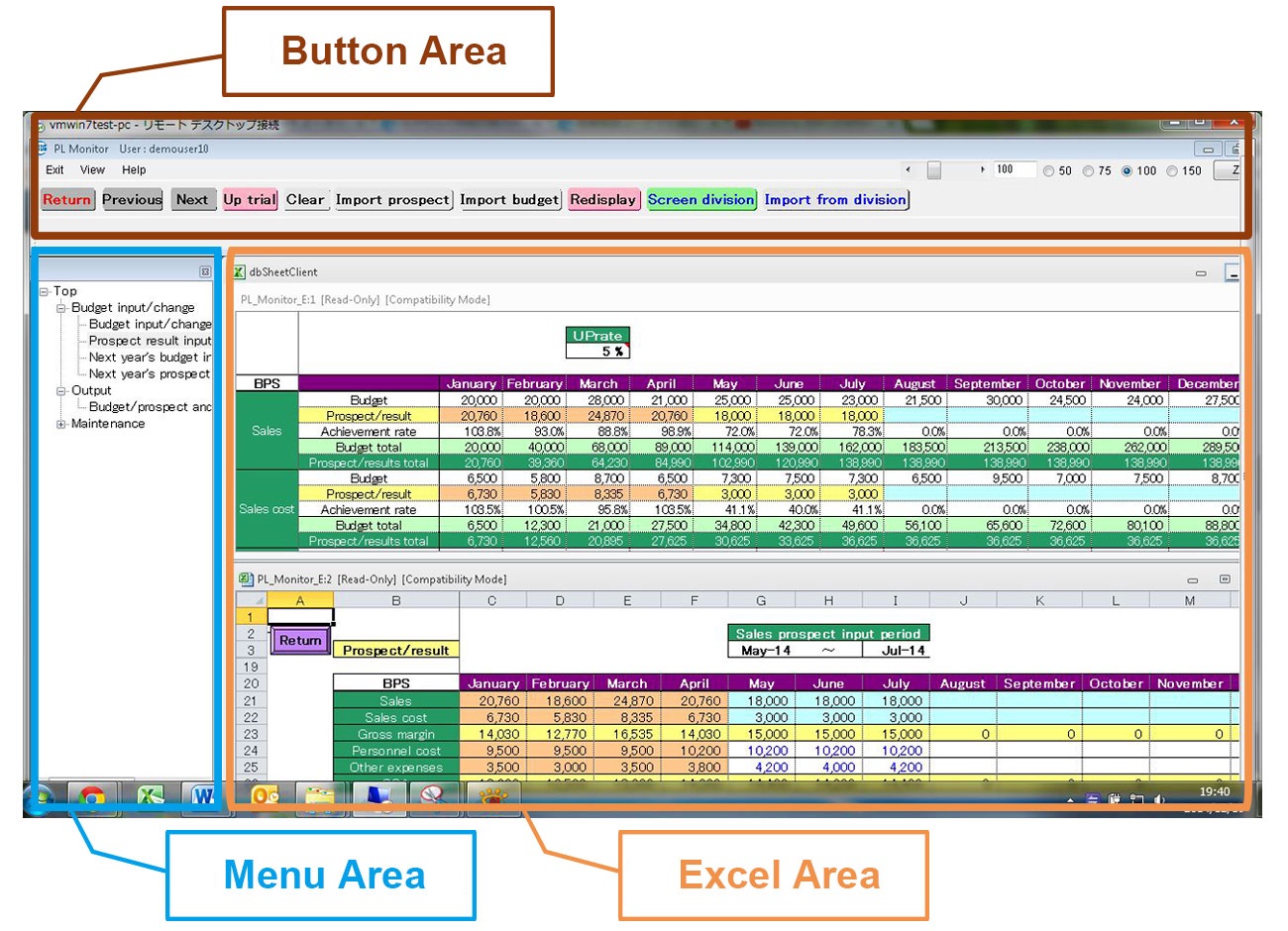
Task Types
To execute various tasks designated to each menus or button, dbSheetClient implements those tasks using Task Types, which are basic parts that implement the functions assigned to menus and buttons in the Development Component.
- The Task Types are grouped into 9 categories, and we have prepared more than 90 of them so far.
- 1) Database access
- 2) Input (to database)
- 3) dbSheetClient control
- 4) Process control
- 5) Excel editing
- 6) Excel control
- 7) Excel object
- 8) File handling
- 9) External operation
Project Example of dbSheetClient Runtime Component
Excel Worksheet for daily use can be used as UI main table
dbSheetClient Runtime Component is what end users work on for their jobs. The great advantage of the UI of they Runtime Component is that Excel sheets, which they are very familiar with, can be used as the front screen. Therefore, new functions end users have to learn will be minimized and thus the smooth introduction of the system can be achieved.
Example of Project:PSI Plan Management System